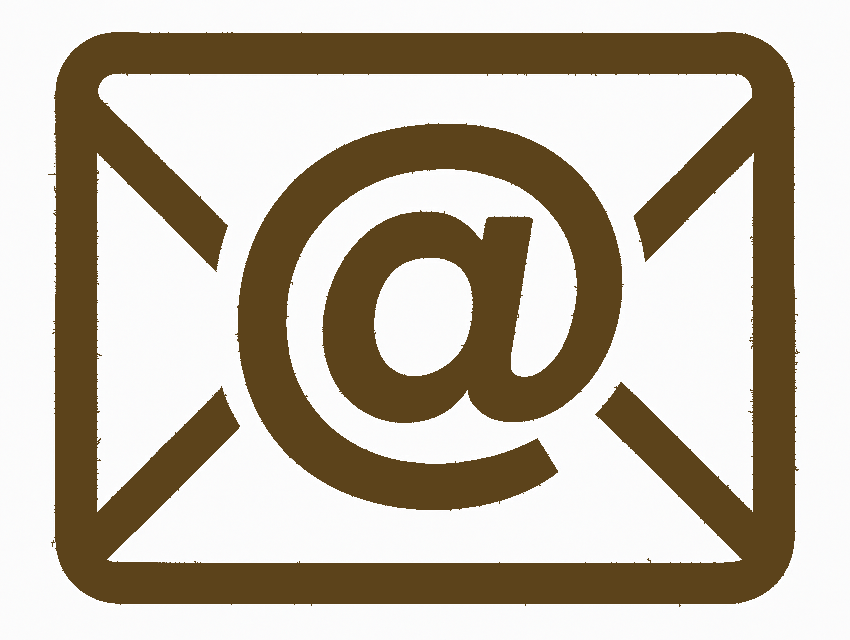
Email Xpert
Apple Mail on MacOS
Step 1: Open Mail
- Launch the Mail app on your Mac.
- Click Mail in the top menu bar, then select Preferences.
Step 2: Add a New Account
- Go to the Accounts tab.
- Click the + button to add a new account.
- Select Other Mail Account and click Continue.
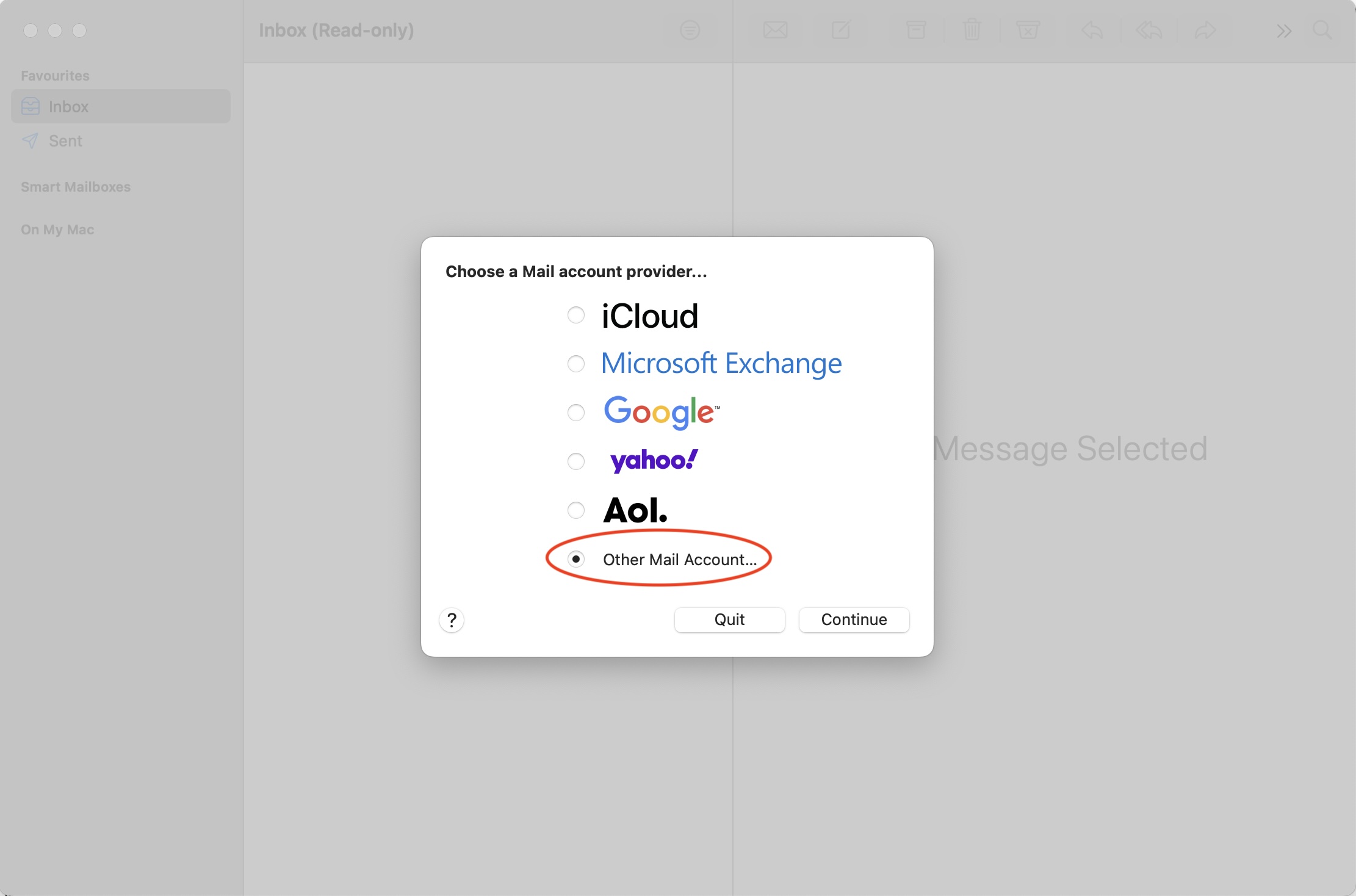
Step 3: Enter Account Details
- Enter your name, your new email address, and password.
- Click Sign In. Mail won't automatically find our server, so you will get a message "Unable to verify account name or password" on the next screen. You can ignore this.
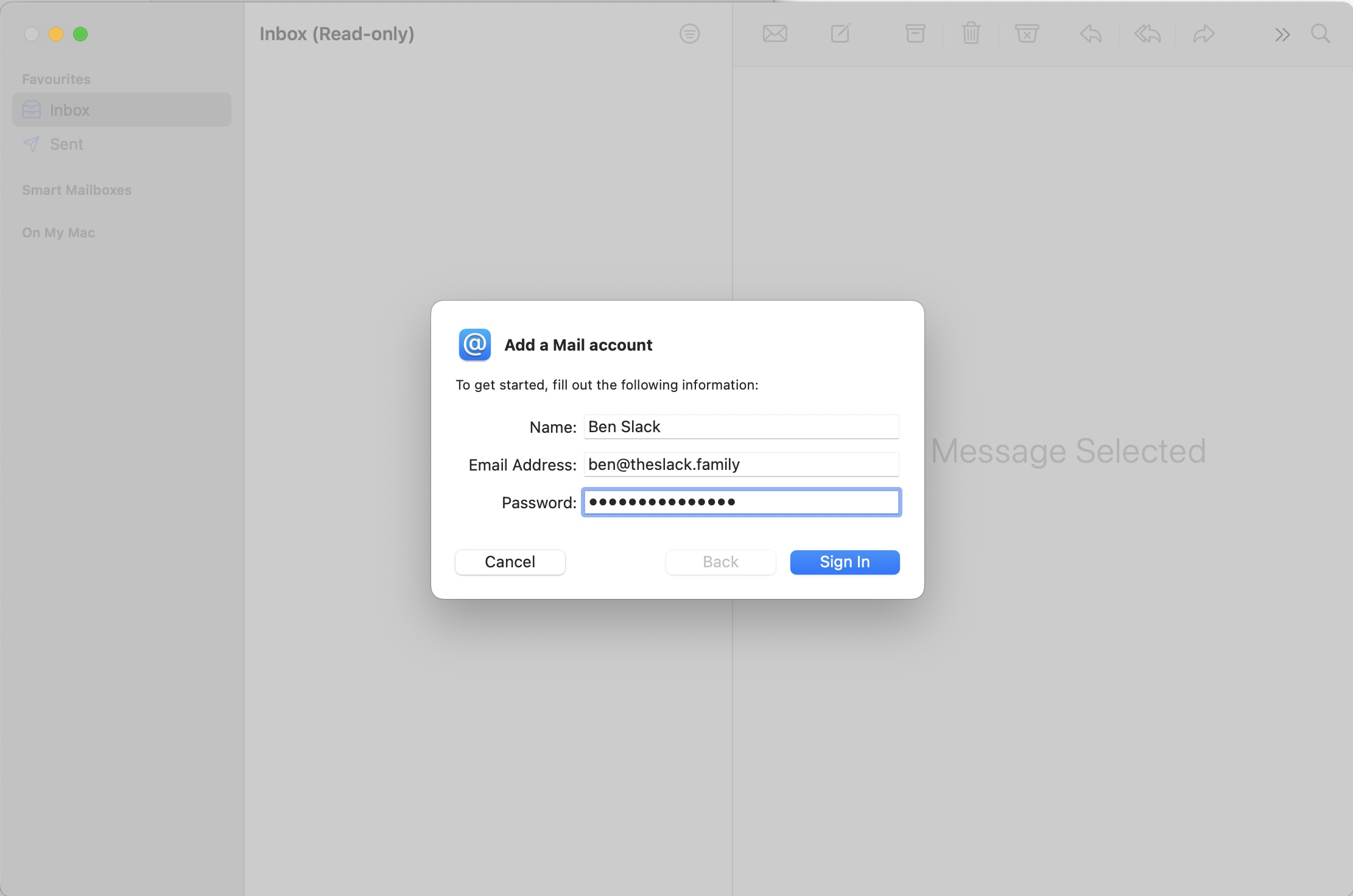
Step 4: Choose IMAP
- Select IMAP as the account type.
- Incoming Mail Server:
mail.systemsxpert.com.au - Outgoing Mail Server:
mail.systemsxpert.com.au - Click Sign In. Mail should automatically find all the other necessary information now.
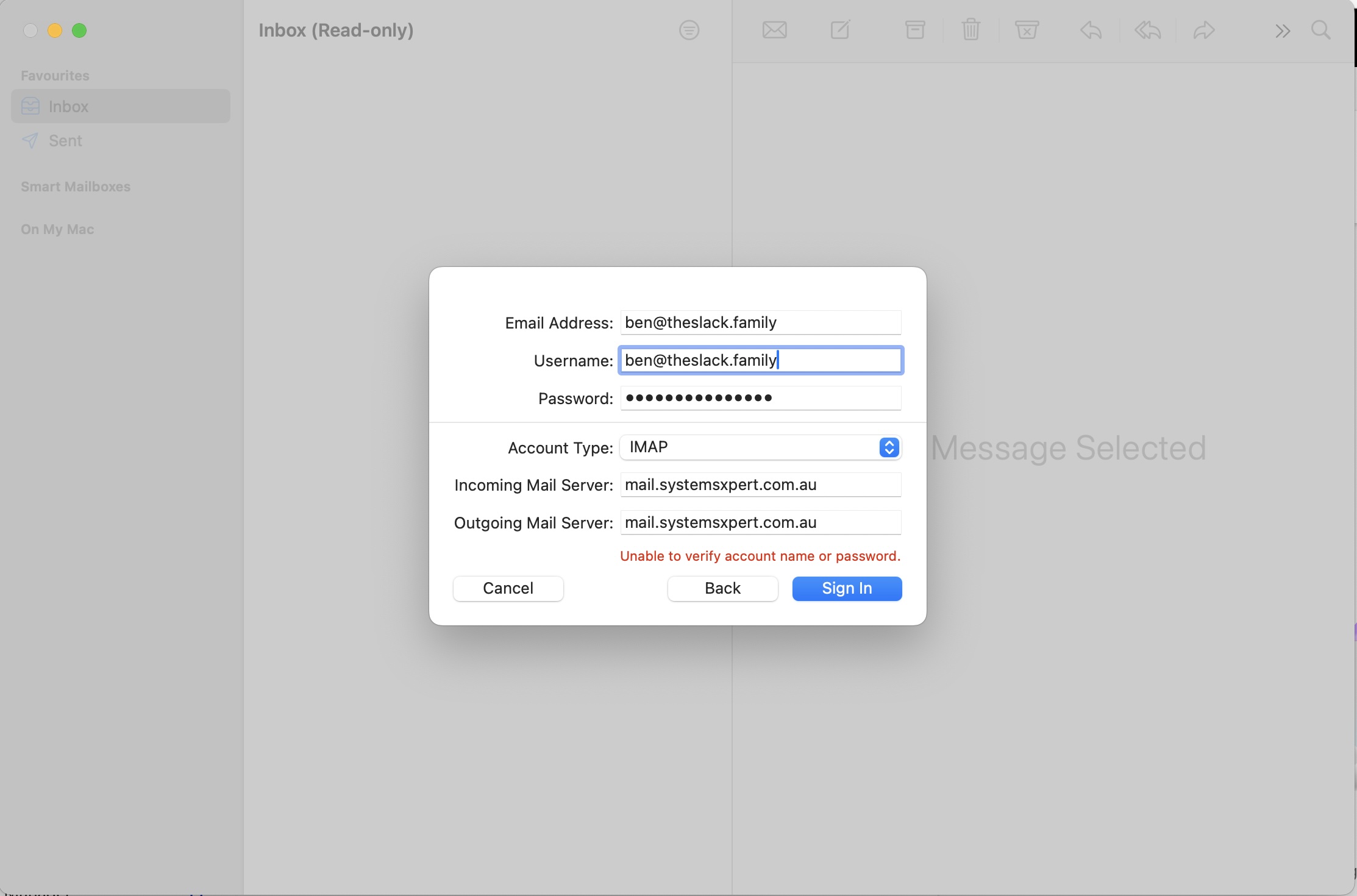
Step 5: Mail Privacy Protection
- We recommend you select the first option, "Protect Mail activity".
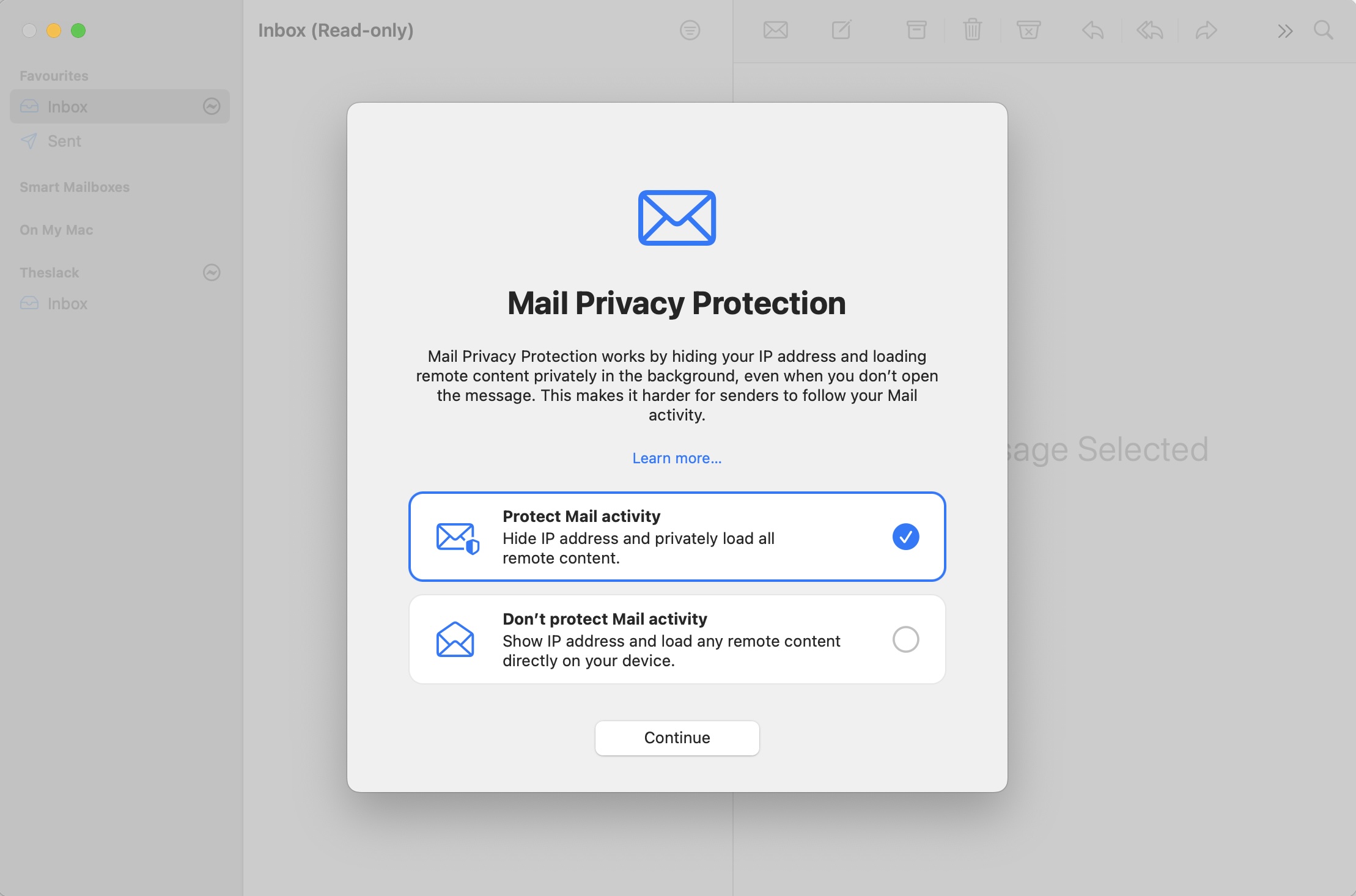
Step 6: Finish Setup
- Adjust any additional account options as needed.
- Click Done to complete the setup.
