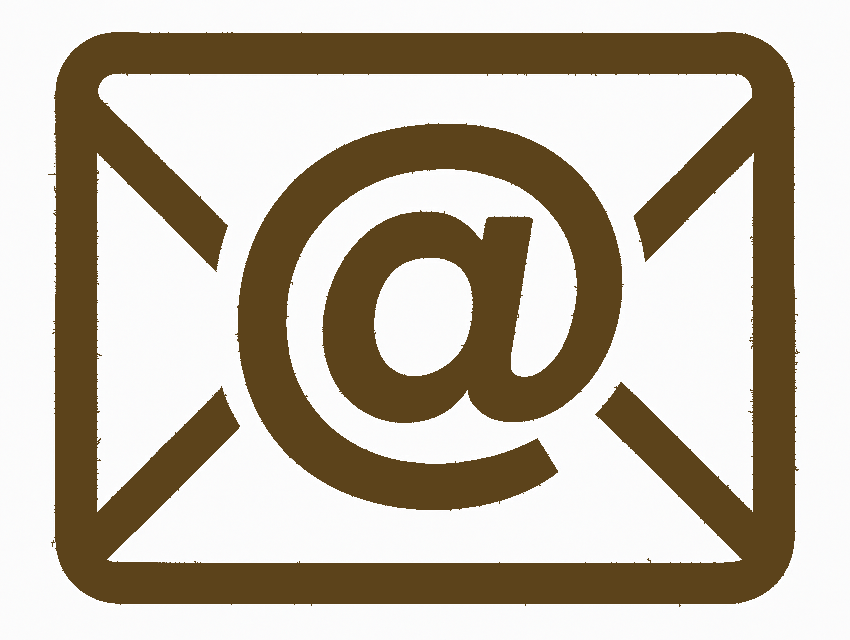
Email Xpert
Apple Mail on iOS Devices
Note: Apple Mail on iOS devices has no spam filtering or ability to create a filter to send emails our Spamassassin software identifies as spam to a Junk folder. We therefore do not recommend using this particular app. There are various other options available on the App Store but most have ads or in-app purchases.
These instrctions are if you do not already have an account set up in Apple Mail on your iPhone.
If you do, the process is very similar but you add the account via Settings
-> Apps Mail
Step 1: Open Mail
- Launch the Mail app on your iPhone.
Step 2: Add a New Account
- Tap Accounts, then Add Account.
- Select Other.
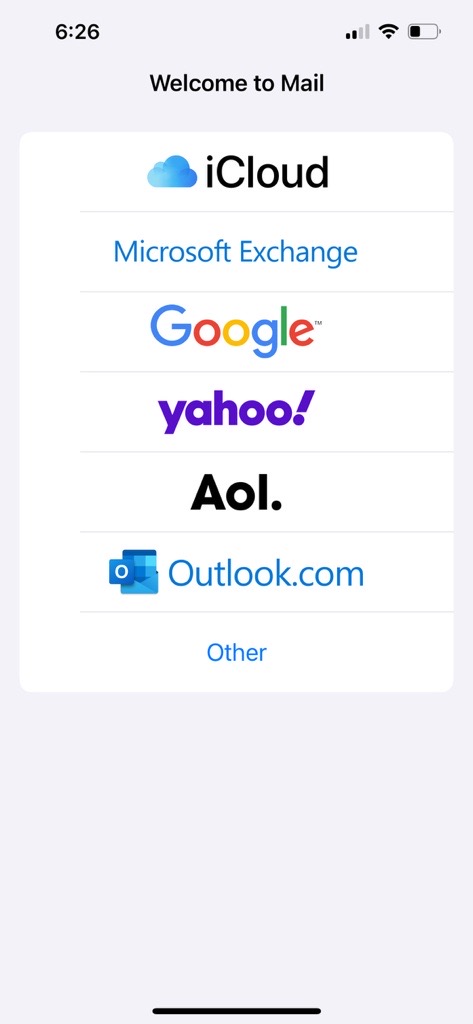
Step 3: Enter Account Details
- Tap Add Mail Account.
- Enter your name, new email address, password, and a description.
- Tap Next.
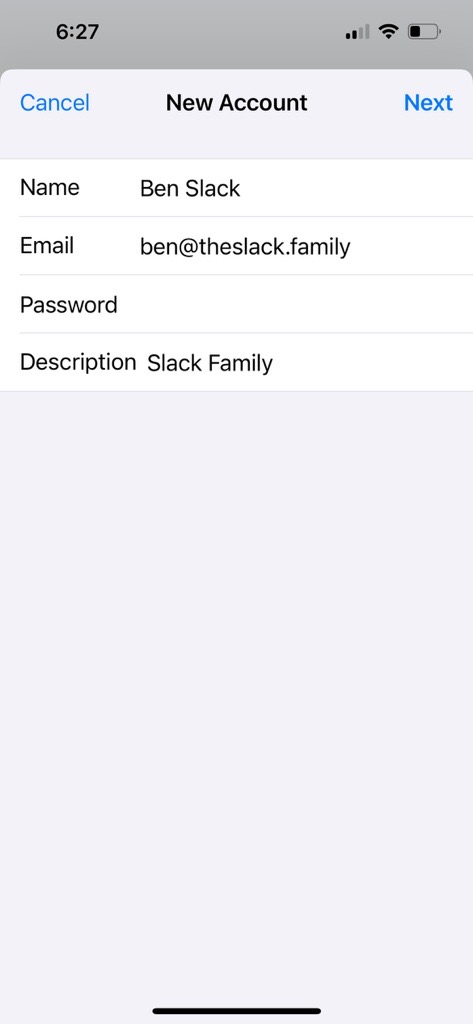
Step 4: Choose IMAP
- Select IMAP as the account type.
- Enter "mail.systemsxpert.com.au" as the email server and your email address as the username.
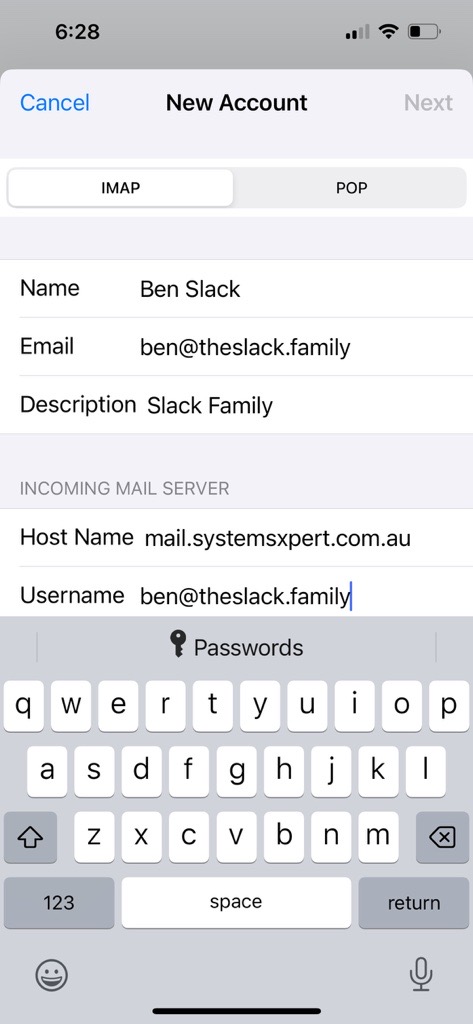
Step 5: Configure Incoming Mail Server
- Server:
mail.systemsxpert.com.au - Port:
993 - Encryption Method:
SSL/TLS
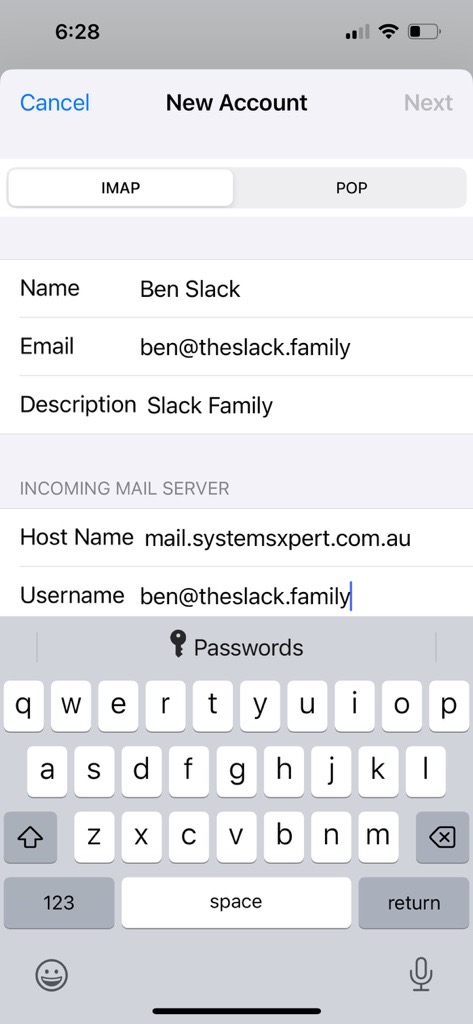
Step 6: Configure Ougoing Mail Server
- Server:
mail.systemsxpert.com.au - Port:
465 - Encryption Method:
SSL/TLS
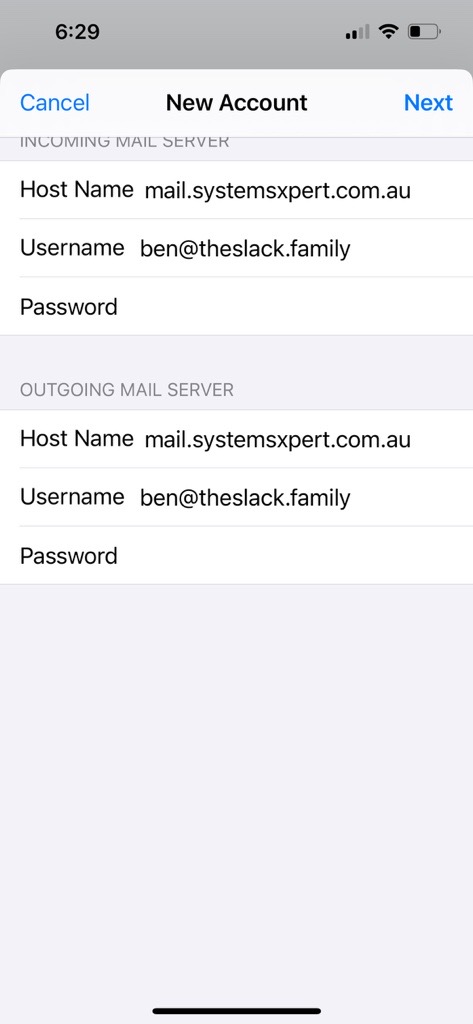
Step 8: Test Account Settings
- Tap Next to test the settings.
- If successful, the app will confirm the account setup.
Step 9: Finish Setup
- Adjust any additional account options as needed.
- Tap Done to complete the setup.
